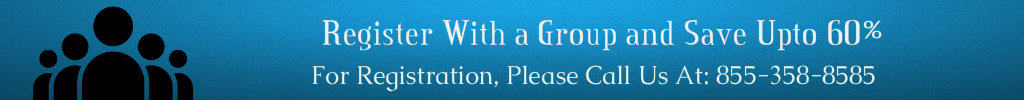|
17August |
EVENT DATEThursday, Aug 17, 2017 |

|
PRESENTER(s)SkillEducators |

|
Any TimeDuration : 90 Minutes |
Event Material
Training Description
There are applications for nearly every major task we face in business – calculations, presentations, charting, document creation, collaboration – but there is a huge ‘gray area’ in our lives that requires a tool to fill it. This gray area is our ability to document, organize, and use information we gather throughout our day. This is filled today with a hodgepodge of to-do lists, paper notebooks, emailing information to ourselves, and other hacked solutions. By putting Microsoft OneNote into this gray area, we guarantee we won’t lose track of information, and we’ll be able to use that information for various purposes.
Various studies have shown we lose approximately 20% of our productivity to trying to find relevant information. OneNote, by its ubiquity, can be the easily searchable space for saving and reorganizing this information. It’s available in mobile, online, and desktop formats, as well as a plug-in for our web browsers and email systems. With tools like IFTTT and Zapier, it connects to a web of productivity tools seamlessly.
Learning Objectives:
- Integrate OneNote into your mobile devices, email, and other productivity services
- Use Office Lens to create perfect, searchable images of content we see in our day-to-day lives
- Create and leverage a full tag-based search system
- Write audio-connected notes with sync points
- Collaborate on organic note-gathering with coworkers and outside parties
- Restructuring and rearranging a Notebook
- Protecting your information
- Creating Notes
- Working with Tabular data
- Using OneNote as a Task Management tool
- Using OneNote for Internet research
- Collaborating with others / Sharing a Notebook
Our session will outline a number of note-taking services OneNote provides, integrating itself into every facet of your business. This will save time and energy in search and collaboration. With the included handout, you’ll see several connected tutorial videos that assist you in using the tools immediately.
Who will Benefit:
OneNote is for anyone who does not currently have a ‘digital brain’ that works for them. Job roles that will specifically benefit include:
- Small business owners
- Marketers
- Lawyers
- IT professionals
- Administrative staff
- Human Resource professionals
- Managers
| Training Format |
Industry |